jvarkit
Main
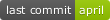
Usage
Usage: Main [options] Files
Options:
--paper, --background
background color. A named color ('red', 'blue'...) use the syntax
'rgb(int,int,int)'.
Default: java.awt.Color[r=255,g=0,b=0]
-caseAtt, --caseAttribute
Do not calculate MAF for cases, but use this tag to get Controls' MAF.
Notation 'AC/AN' will use two attributes
-ctrlAtt, --ctrlAttribute
Do not calculate MAF for controls, but use this tag to get Cases' MAF.
Notation 'AC/AN' will use two attributes
--pen, --foreground
pen color. A named color ('red', 'blue'...) use the syntax
'rgb(int,int,int)'.
Default: java.awt.Color[r=255,g=200,b=0]
-format, --format
How to print doubles, printf-like precision format.
Default: %.5f
-h, --help
print help and exit
--helpFormat
What kind of help
Possible Values: [usage, markdown, xml]
-nchr, --nocallhomref
Consider no call as hom-ref
Default: false
-opacity, --opacity
opacity [0-1]
Default: 0.6
-o, --out
Image file name. Output file. Optional . Default: stdout
-ped, --pedigree
A pedigree is a text file delimited with tabs. No header. Columns are
(1) Family (2) Individual-ID (3) Father Id or '0' (4) Mother Id or '0'
(5) Sex : 1 male/2 female / 0 unknown (6) Status : 0 unaffected, 1
affected,-9 unknown If not defined, I will try to extract the pedigree
from the VCFheader.
--pointshape
Point Shape
Default: oval
Possible Values: [oval, square, cross]
--pointsize
points width
Default: 10.0
-sexchr, --sexualchromosomes
comma separated list of chromosomes that should be considered as sexual
chromosomes/haploids
Default: chrX,chrY,X,Y
-tee, --tee
Tee input to stdout, useful in linux pipelines to get intermediary
results. Requires that -o 'file' is set.
Default: false
-txt, --txt, --text, -tsv, --tsv
Input is a tab delimited file. containg x=case and y=controls
Default: false
-title, --title
Title
Default: <empty string>
--version
print version and exit
--width
Canvas width
Default: 700
-xyAttribute, --xyAttribute
When using 'tee', add this Attribute containing the MAF for case and
control
Default: MAFCASECTRL
Compilation
Requirements / Dependencies
- java compiler SDK 11. Please check that this java is in the
${PATH}. Setting JAVA_HOME is not enough : (e.g: https://github.com/lindenb/jvarkit/issues/23 ) - GNU Make >= 3.81
- curl/wget
- git
Download and Compile
$ git clone "https://github.com/lindenb/jvarkit.git"
$ cd jvarkit
$ make software
The *.jar libraries are not included in the main jar file, so you shouldn’t move them.
The required libraries will be downloaded and installed in the dist directory.
Experimental: you can also create a fat jar which contains classes from all the libraries, on which your project depends (it’s bigger). Those fat-jar are generated by adding standalone=yes to the gnu make command, for example ` make software standalone=yes`.
edit ‘local.mk’ (optional)
The a file local.mk can be created edited to override/add some definitions.
For example it can be used to set the HTTP proxy:
http.proxy.host=your.host.com
http.proxy.port=124567
Source code
Contribute
- Issue Tracker: http://github.com/lindenb/jvarkit/issues
- Source Code: http://github.com/lindenb/jvarkit
License
The project is licensed under the MIT license.
Citing
Should you cite software ? https://github.com/mr-c/shouldacite/blob/master/should-I-cite-this-software.md
The current reference is:
http://dx.doi.org/10.6084/m9.figshare.1425030
Lindenbaum, Pierre (2015): JVarkit: java-based utilities for Bioinformatics. figshare. http://dx.doi.org/10.6084/m9.figshare.1425030
Example
Create Exac/Gnomad from a VCF annotated with both databases:
java -jar casectrlcanvas.jar -caseAtt AC_NFE/AN_NFE -ctrlAtt gnomad_exome_AF_NFE -o exome_gnomad_vs_exac.png.NFE.png -title 'Case:ExacAC/AN_NFE Ctrl:gnomad_exome_AF_NFE' -opacity 0.2 input.vcf
Create Exac/my-controls from a VCF annotated with both databases:
java -jar casectrlcanvas.jar -p myped.ped -caseAtt AC_NFE/AN_NFE -o out.png -opacity 0.2 input.vcf
Note to self: create a mosaic of images:
montage -geometry 1000x1000+2+2 file1.png file2.png fileN.png out.png
Note to self: Running in headless mode (no X11 available)
see http://www.oracle.com/technetwork/articles/javase/headless-136834.html
java -Djava.awt.headless=true -jar casectrlcanvas.jar ....