jvarkit
CopyNumber01
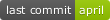
experimental CNV detection.
Usage
Usage: java -jar dist/copynumber01.jar [options] Files
Usage: copynumber01 [options] Files
Options:
--bed, --capture
Exome Capture as BED
--gcDepthInterpolation
Method to interpolate GC% and depth. See https://commons.apache.org/proper/commons-math/javadocs/api-3.0/org/apache/commons/math3/analysis/interpolation/UnivariateInterpolator.html
Default: loess
Possible Values: [loess, neville, difference, linear, spline, identity]
-h, --help
print help and exit
--helpFormat
What kind of help. One of [usage,markdown,xml].
--mapq
Min mapping quality
Default: 1
--max-depth
Treat depth greater than this value as 'weird' and discard the sliding
windows at this place.
Default: 500
--max-gc
Max GC%
Default: 1.0
--min-depth
Treat depth lower than this value as 'weird' and discard the sliding
windows at this place.
Default: 0
--min-gc
Min GC%
Default: 0.0
-o, --out
Output file. Optional . Default: stdout
* -R, --reference
Indexed fasta Reference file. This file must be indexed with samtools
faidx and with picard/gatk CreateSequenceDictionary or samtools dict
--sex
Sexual contigs, comma or space separated
Default: chrX,chrY,X,Y
--smooth
Smooth normalized depth window. smooth normalized depth with the 'n'
neightbours
Default: 5
--smooth-distance
When using --smooth. Only merge if windows are within that distance.A
distance specified as a positive integer.Commas are removed. The
following suffixes are interpreted : b,bp,k,kb,m,mb,g,gb
Default: 1000
--univariateDepth
How to calculate depth in a BAM interval.
Default: mean
Possible Values: [mean, median]
--univariateGC
Loess needs only one GC value: we need to merge Depth with same GC%. How
do we merge ?
Default: median
Possible Values: [mean, median]
--univariateMid
Depth normalization. Used when we want to normalize the depths between
0.0 and 1.0
Default: median
Possible Values: [mean, median]
--univariateSmooth
How to smooth data with the --smooth option.
Default: mean
Possible Values: [mean, median]
--version
print version and exit
--win-min
Discard window where length on reference is lower than 'x'. A distance
specified as a positive integer.Commas are removed. The following
suffixes are interpreted : b,bp,k,kb,m,mb,g,gb
Default: 100
-s, --win-shift
window shift. A distance specified as a positive integer.Commas are
removed. The following suffixes are interpreted : b,bp,k,kb,m,mb,g,gb
Default: 500
-w, --win-size
window size. A distance specified as a positive integer.Commas are
removed. The following suffixes are interpreted : b,bp,k,kb,m,mb,g,gb
Default: 1000
Keywords
- cnv
- bam
- sam
Compilation
Requirements / Dependencies
- java compiler SDK 17. Please check that this java is in the
${PATH}. Setting JAVA_HOME is not enough : (e.g: https://github.com/lindenb/jvarkit/issues/23 )
Download and Compile
$ git clone --recurse-submodules "https://github.com/lindenb/jvarkit.git"
$ cd jvarkit
$ ./gradlew copynumber01
The java jar file will be installed in the dist directory.
Creation Date
20140201
Source code
Contribute
- Issue Tracker: http://github.com/lindenb/jvarkit/issues
- Source Code: http://github.com/lindenb/jvarkit
License
The project is licensed under the MIT license.
Citing
Should you cite copynumber01 ? https://github.com/mr-c/shouldacite/blob/master/should-I-cite-this-software.md
The current reference is:
http://dx.doi.org/10.6084/m9.figshare.1425030
Lindenbaum, Pierre (2015): JVarkit: java-based utilities for Bioinformatics. figshare. http://dx.doi.org/10.6084/m9.figshare.1425030
Example:
$ java -jar dist/copynumber01.jar -R src/test/resources/rotavirus_rf.fa src/test/resources/S1.bam
[INFO][CopyNumber01]sorting...
[INFO][CopyNumber01]fill gc%
[INFO][CopyNumber01]remove high/low gc%
[INFO][CopyNumber01]Getting coverage for RF01 N=6
[INFO][CopyNumber01]Getting coverage for RF02 N=4
[INFO][CopyNumber01]Getting coverage for RF03 N=4
[INFO][CopyNumber01]Getting coverage for RF04 N=4
[INFO][CopyNumber01]Getting coverage for RF05 N=2
[INFO][CopyNumber01]Getting coverage for RF06 N=2
[INFO][CopyNumber01]Getting coverage for RF07 N=1
[INFO][CopyNumber01]Getting coverage for RF08 N=1
[INFO][CopyNumber01]Getting coverage for RF09 N=1
[INFO][CopyNumber01]removed 0. now N=25
[INFO][CopyNumber01]median norm depth : 8.331950991034539
#CHROM START END Sample IDX GC RAW-DEPTH NORM-DEPTH
RF01 0 1001 S1 0 0.321 6.410 1.015
RF01 500 1501 S1 500 0.349 8.446 1.015
RF01 1000 2001 S1 1000 0.371 9.479 1.015
RF01 1500 2501 S1 1500 0.374 9.445 1.015
RF01 2000 3001 S1 2000 0.354 7.921 1.015
RF01 2500 3302 S1 2500 0.331 5.766 1.015
RF02 0 1001 S1 3302 0.347 7.380 0.998
RF02 500 1501 S1 3802 0.348 9.189 0.998
RF02 1000 2001 S1 4302 0.341 8.672 0.998
RF02 1500 2501 S1 4802 0.344 7.977 0.998
RF03 0 1001 S1 5989 0.314 7.060 0.931
RF03 500 1501 S1 6489 0.332 9.967 0.931
RF03 1000 2001 S1 6989 0.319 9.193 0.931
RF03 1500 2501 S1 7489 0.315 7.012 0.931
RF04 0 1001 S1 8581 0.352 6.119 1.021
RF04 500 1501 S1 9081 0.344 9.554 1.021
RF04 1000 2001 S1 9581 0.374 10.000 1.021
RF04 1500 2362 S1 10081 0.359 7.396 1.021
RF05 0 1001 S1 10943 0.326 8.827 0.980
RF05 500 1501 S1 11443 0.327 8.996 0.980
RF06 0 1001 S1 12522 0.363 8.571 1.035
RF06 500 1356 S1 13022 0.421 8.384 1.035
RF07 0 1001 S1 13878 0.329 7.900 0.996
RF08 0 1001 S1 14952 0.358 7.876 1.008
RF09 0 1001 S1 16011 0.374 7.919 1.089