jvarkit
SimplePlot
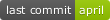
simple figure plotter output is a R script
Usage
Usage: simpleplot [options] Files
Options:
-chrompos, --chrom-position
When reading a genomic file. Input is not a BED file but a CHROM(tab)POS
file. e.g: output of `samtools depth`
Default: false
-h, --help
print help and exit
--helpFormat
What kind of help. One of [usage,markdown,xml].
--hide-legend
Hide Legend
Default: false
--min-reference-size
When using a *.dict file, discard the contigs having a length < 'size'.
Useful to discard the small unused contigs like 'chrM'. -1 : ignore.
Default: -1
-nh, --no-header
There is no header. Tested for Histograms
Default: false
-o, --out
Output file. If defined, save the picture in this file extension:png,
jpg or R (experimental) and close the application.
-R, --reference
Indexed fasta Reference file. This file must be indexed with samtools
faidx and with picard CreateSequenceDictionary
-su, --sort-unique
For PIE or SIMPLE_HISTOGRAM the input is the output of a `sort | uniq
-c` pipeline
Default: false
--title
Chart Title
Default: <empty string>
--type, -t
type
Default: UNDEFINED
Possible Values: [UNDEFINED, BEDGRAPH, PIE, SIMPLE_HISTOGRAM, HISTOGRAM, STACKED_HISTOGRAM, STACKED_HISTOGRAM_PIVOTED, XYV, STACKED_XYV, HEATMAP]
--version
print version and exit
-xlab, -xlabel, --xlabel
X axis label.
-ylab, -ylabel, --ylabel
Y axis label.
Keywords
- char
- figure
Compilation
Requirements / Dependencies
- java compiler SDK 11. Please check that this java is in the
${PATH}. Setting JAVA_HOME is not enough : (e.g: https://github.com/lindenb/jvarkit/issues/23 )
Download and Compile
$ git clone "https://github.com/lindenb/jvarkit.git"
$ cd jvarkit
$ ./gradlew simpleplot
The java jar file will be installed in the dist directory.
Source code
Unit Tests
Contribute
- Issue Tracker: http://github.com/lindenb/jvarkit/issues
- Source Code: http://github.com/lindenb/jvarkit
License
The project is licensed under the MIT license.
Citing
Should you cite simpleplot ? https://github.com/mr-c/shouldacite/blob/master/should-I-cite-this-software.md
The current reference is:
http://dx.doi.org/10.6084/m9.figshare.1425030
Lindenbaum, Pierre (2015): JVarkit: java-based utilities for Bioinformatics. figshare. http://dx.doi.org/10.6084/m9.figshare.1425030
Plot types:
Year X Y 2018 1 2 2019 3 4
Examples
$ gunzip -c in.vcf.gz | grep -v "^#" | cut -f 1 | sort | uniq -c | java -jar dist/simpleplot.jar -t SIMPLE_HISTOGRAM -su
$ gunzip -c in.vcf.gz | grep -v "^#" | cut -f 1 | sort | uniq -c | java -jar dist/simpleplot.jar -t PIE -su
HISTOGRAM
Year X Y
2018 1 2
2019 3 4
$ echo -e "Year\tX\tY\n2018\t1\t2\n2019\t3\t4" | java -jar dist/simpleplot.jar -t HISTOGRAM
produces a histogram with two series in the legend (2018 and 2019). On the X-axis: 4 items X-2018, X-2019, Y-2018, Y-2019
STACKED_HISTOGRAM
Year X Y
2018 1 2
2019 3 4
$ echo -e "Year\tX\tY\n2018\t1\t2\n2019\t3\t4" | java -jar dist/simpleplot.jar -t STACKED_HISTOGRAM
produces a histogram with two series in the legend (2018 and 2019). On the X-axis: 2 items X( 2018 under-2019), Y (2018 under 2019)
STACKED_HISTOGRAM_PIVOTED
Year X Y
2018 1 2
2019 3 4
$ echo -e "2018\t1\t2\n2019\t3\t4\n2020\t1\t10" | java -jar dist/simpleplot.jar -t STACKED_HISTOGRAM_PIVOTED -nh
produces a histogram with two series in the legend ($1 and $2). On the X-axis: 3 items 2018, 2019, 2020. Each with the stacked $1 and $2
Example
plot base=function(position) in a fastq:
gunzip -c src/test/resources/S1.R1.fq.gz | \
awk '(NR%4==2) {L=length($0);for(i=1;i<=L;i++) printf("%d\t%s\n",i,substr($0,i,1));}' |\
sort | uniq -c |\
java -jar dist/simpleplot.jar -su -t STACKED_XYV --xlabel "Position"
Example
HeatMap
echo -e "A\tA\t1\nA\tB\t2\nB\tA\t3\nB\tB\t10" | java -jar dist/simpleplot.jar -t HEATMAP
History
- 2019: removed jfx as openjdk doesn’t support it… output is now R