jvarkit
CnvTView
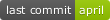
Text visualization of bam DEPTH for multiple regions in a terminal
Usage
This program is now part of the main jvarkit tool. See jvarkit for compiling.
Usage: java -jar dist/jvarkit.jar cnvtview [options] Files
Usage: cnvtview [options] Files
Options:
-cap, --cap
Cap coverage to this value. Negative=don't set any limit
Default: -1
-x, --extend
Extending interval. The following syntaxes are supported: 1000; 1kb;
1,000; 30%(shrink); 150% (extend); 0.5 (shrink); 1.5 (extend)
Default: com.github.lindenb.jvarkit.samtools.util.IntervalExtender$ExtendByFraction fraction : 1.5
--flush
do not wait for all bam to be scanned, do not sort, do not normalize on
the depth of all bams, print the figure as soon as possible.
Default: false
--format
output format
Default: plain
Possible Values: [plain, ansi]
-G, --genes
A BED file containing some regions of interest that will be displayed
-H, --height, --rows
Terminal width per sample
Default: 10
-h, --help
print help and exit
--helpFormat
What kind of help. One of [usage,markdown,xml].
-highlight, --highlight, --top
Per default samples are sorted alphabetically.The samples in this
collection will be displayed on the 'top' to have an quick insight about
the propositus.
Default: []
* -r, --regions, --interval
A source of intervals. The following suffixes are recognized: vcf,
vcf.gz bed, bed.gz, gtf, gff, gff.gz, gtf.gz.Otherwise it could be an
empty string (no interval) or a list of plain interval separated by '[
\t\n;,]'
Default: (empty)
--mapq
Min mapping quality
Default: 1
-o, --output
Output file. Optional . Default: stdout
-p, -percentile, --percentile
How to compute the percentil of a region
Default: MEDIAN
Possible Values: [AVERAGE, MEDIAN]
* -R, --reference
Indexed fasta Reference file. This file must be indexed with samtools
faidx and with picard/gatk CreateSequenceDictionary or samtools dict
--stddev
Sort output on standard deviation
Default: false
--version
print version and exit
-w, --width, --cols, -C
Terminal width. Under linux good idea is to use the environment variable
${COLUMNS}
Default: 80
Keywords
- bam
- alignment
- graphics
- visualization
- cnv
- ascii
- text
Creation Date
20181018
Source code
Unit Tests
Contribute
- Issue Tracker: http://github.com/lindenb/jvarkit/issues
- Source Code: http://github.com/lindenb/jvarkit
License
The project is licensed under the MIT license.
Citing
Should you cite cnvtview ? https://github.com/mr-c/shouldacite/blob/master/should-I-cite-this-software.md
The current reference is:
http://dx.doi.org/10.6084/m9.figshare.1425030
Lindenbaum, Pierre (2015): JVarkit: java-based utilities for Bioinformatics. figshare. http://dx.doi.org/10.6084/m9.figshare.1425030
Input
Input is a set of indexed cram/bam files or a file with the ‘.list’ suffix containing the path to the bams
Example
find src/test/resources/ -type f -name "S*.bam" > bam.list
$ java -jar dist/cnvtview.jar -r "RF01:100-200" bam.list
>>> RF01:100-200 Length:101 (1)
> S1 ===========================================================================
Pos| 1 9 18 31 44 56 69 82 95 108 125 142 160 177 194 211 228 246 263 280
9.00 |
8.10 |
7.20 | %
6.30 | %%%%%%%%
5.40 | %%%%%%%%% # # #
4.50 | %%%%%%%%%%%%% % ## #### ######### %%%%%
3.60 | %%%%%%%%%%%%%%%%%%%%########################%%%%%% %%%% %%% %
2.70 | %%%%%%%%%%%%%%%%%%%%########################%%%%%%%%%%%%%%%%%%%%%%%
1.80 | %%%%%%%%%%%%%%%%%%%%%########################%%%%%%%%%%%%%%%%%%%%%%%
0.90 | %%%%%%%%%%%%%%%%%%%%%%%########################%%%%%%%%%%%%%%%%%%%%%%%
> S2 ===========================================================================
Pos| 1 9 18 31 44 56 69 82 95 108 125 142 160 177 194 211 228 246 263 280
9.00 | %%% %%
8.10 | %%% %%%
7.20 | %% %%%%%%%%%%%
6.30 | % %%%%%%%%%%%%%%%%%
5.40 | %%%%%%%% # ### # %%%%%%%%%%%%%%%%%%
4.50 | %%%%%%%%%%%%%%## ## ######### ###%%%%%%%%%%%%%%%%%%%%%%%
3.60 | %%%%%%%%%%%%%%########################%%%%%%%%%%%%%%%%%%%%%%%
2.70 | %%%%%%%%%%%%%%%%%%########################%%%%%%%%%%%%%%%%%%%%%%%
1.80 | %%%%%%%%%%%%%%%%%%%########################%%%%%%%%%%%%%%%%%%%%%%%
0.90 | %%%%%%%%%%%%%%%%%%%%########################%%%%%%%%%%%%%%%%%%%%%%%
> S3 ===========================================================================
Pos| 1 9 18 31 44 56 69 82 95 108 125 142 160 177 194 211 228 246 263 280
9.00 | %%% %%
8.10 | %%% %%%
7.20 | %% %%%%%%%%%%%
6.30 | % %%%%%%%%%%%%%%%%%
5.40 | %%%%%%%% # ### # %%%%%%%%%%%%%%%%%%
4.50 | %%%%%%%%%%%%%%## ## ######### ###%%%%%%%%%%%%%%%%%%%%%%%
3.60 | %%%%%%%%%%%%%%########################%%%%%%%%%%%%%%%%%%%%%%%
2.70 | %%%%%%%%%%%%%%%%%%########################%%%%%%%%%%%%%%%%%%%%%%%
1.80 | %%%%%%%%%%%%%%%%%%%########################%%%%%%%%%%%%%%%%%%%%%%%
0.90 | %%%%%%%%%%%%%%%%%%%%########################%%%%%%%%%%%%%%%%%%%%%%%
> S4 ===========================================================================
Pos| 1 9 18 31 44 56 69 82 95 108 125 142 160 177 194 211 228 246 263 280
9.00 |
8.10 |
7.20 |
6.30 | ##
5.40 | ##########
4.50 | % ################ % %%
3.60 | %%################# ######%%%%%%%%%%
2.70 | %%%%%%%%########################%%%%%%%%%%%%%
1.80 | %%%%%%%%%%%%%%%%########################%%%%%%%%%%%%%%%% %
0.90 | %%%%%%%%%%%%%%%%%########################%%%%%%%%%%%%%%%%%%%%%%%
> S5 ===========================================================================
Pos| 1 9 18 31 44 56 69 82 95 108 125 142 160 177 194 211 228 246 263 280
9.00 |
8.10 |
7.20 | %% %
6.30 | %%%% %
5.40 | %%%%% %%
4.50 | %####### %%%%% %%%%%% %%%%%%
3.60 | % %%%######## %%%%%%%%%%%%%%%%%%%%%%%
2.70 | %%%%%%%%########### # #%%%%%%%%%%%%%%%%%%%%%%%
1.80 | %%%%%%%%%############### #%%%%%%%%%%%%%%%%%%%%%%%
0.90 | %%%%%%%%%%%%%%%%%%%%########################%%%%%%%%%%%%%%%%%%%%%%%
<<< RF01:100-200 Length:101 (1)
Note to self: Splitting the output:
java -jar dist/cnvtview.jar --bams bam.list -P -F BED jeter.txt |\
csplit -b '%05d.txt' -f cnv. -n 5 -s -z - '/^>>>/' '{*}'
-s: “do not print counts of output file sizes”.
-z: “remove empty output files”.
-n: “use specified number of digits instead of 2”.
-b: “use sprintf FORMAT instead of %02d”.
-f: “prefix”.
Note to self: view in less/more
java -jar dist/cnvtview.jar bam.list -r jeter.txt | less -r
Screenshot
https://twitter.com/yokofakun/status/1053185975923470337

https://twitter.com/yokofakun/status/1053204927202369536

https://twitter.com/yokofakun/status/1057627022665502721
