jvarkit
CytobandToSvg
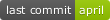
Creates a svg karyotype .
Usage
This program is now part of the main jvarkit tool. See jvarkit for compiling.
Usage: java -jar dist/jvarkit.jar cytoband2svg [options] Files
Usage: cytoband2svg [options] Files
Options:
-C, --cytobands
Cytoband URI. tab delimited file. no header.
chrom/chromStart/chromEnd/name/gieStain. '-'=stdin
Default: http://hgdownload.cse.ucsc.edu/goldenPath/hg38/database/cytoBand.txt.gz
-H, --height
Image height
Default: 700
-h, --help
print help and exit
--helpFormat
What kind of help. One of [usage,markdown,xml].
-o, --output
Output file. Optional . Default: stdout
-t, --title
title
Default: <empty string>
--version
print version and exit
-W, -width, --width
Image width
Default: 1000
Keywords
- karyotype
- svg
- ideogram
Source code
Unit Tests
Contribute
- Issue Tracker: http://github.com/lindenb/jvarkit/issues
- Source Code: http://github.com/lindenb/jvarkit
License
The project is licensed under the MIT license.
Citing
Should you cite cytoband2svg ? https://github.com/mr-c/shouldacite/blob/master/should-I-cite-this-software.md
The current reference is:
http://dx.doi.org/10.6084/m9.figshare.1425030
Lindenbaum, Pierre (2015): JVarkit: java-based utilities for Bioinformatics. figshare. http://dx.doi.org/10.6084/m9.figshare.1425030
Input
input is a tab delimited file similar to http://hgdownload.cse.ucsc.edu/goldenPath/hg19/database/cytoBand.txt.gz
no header
columns are
- chrom
- chromStart
- chromEnd
- name
- gieStain
Chromosomes will be ordered occording to the first time they’re seen in the file, so you’d better sort them.
$ wget -O - "http://hgdownload.cse.ucsc.edu/goldenPath/hg19/database/cytoBand.txt.gz" |\
gunzip -c |\
sort -t $'\t' -k1,1V -k2,2n > cytoBand.txt